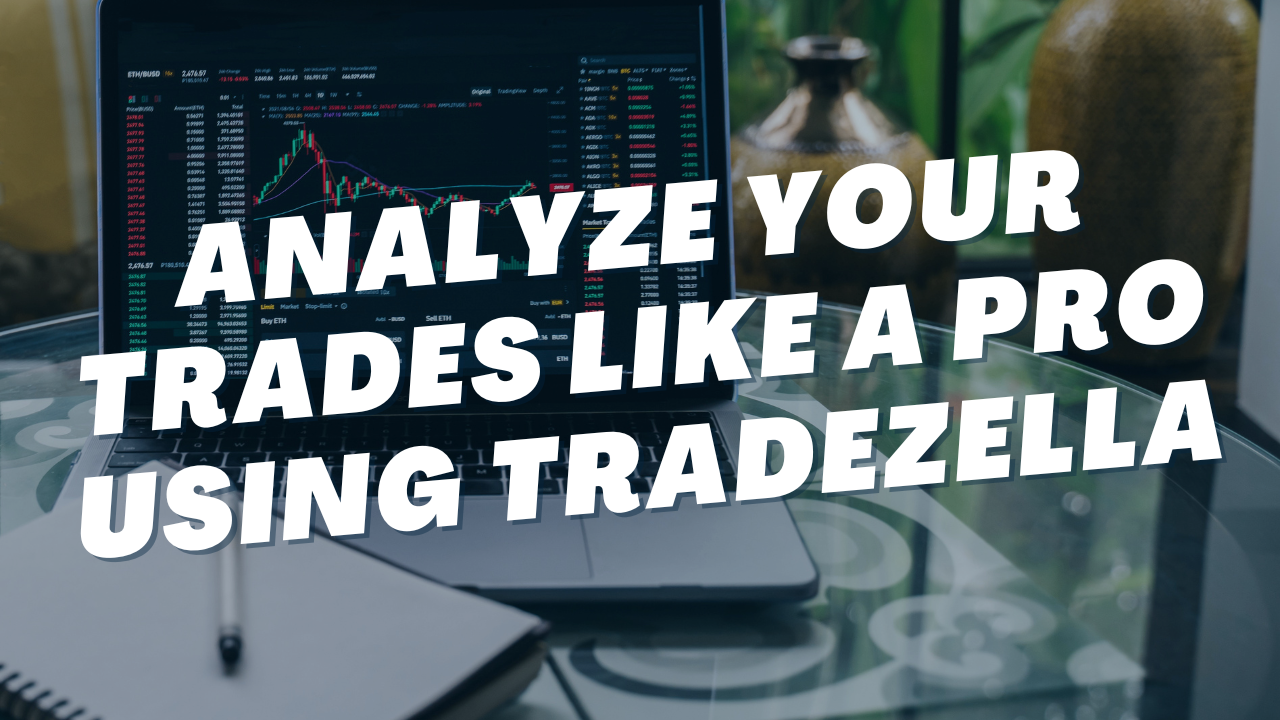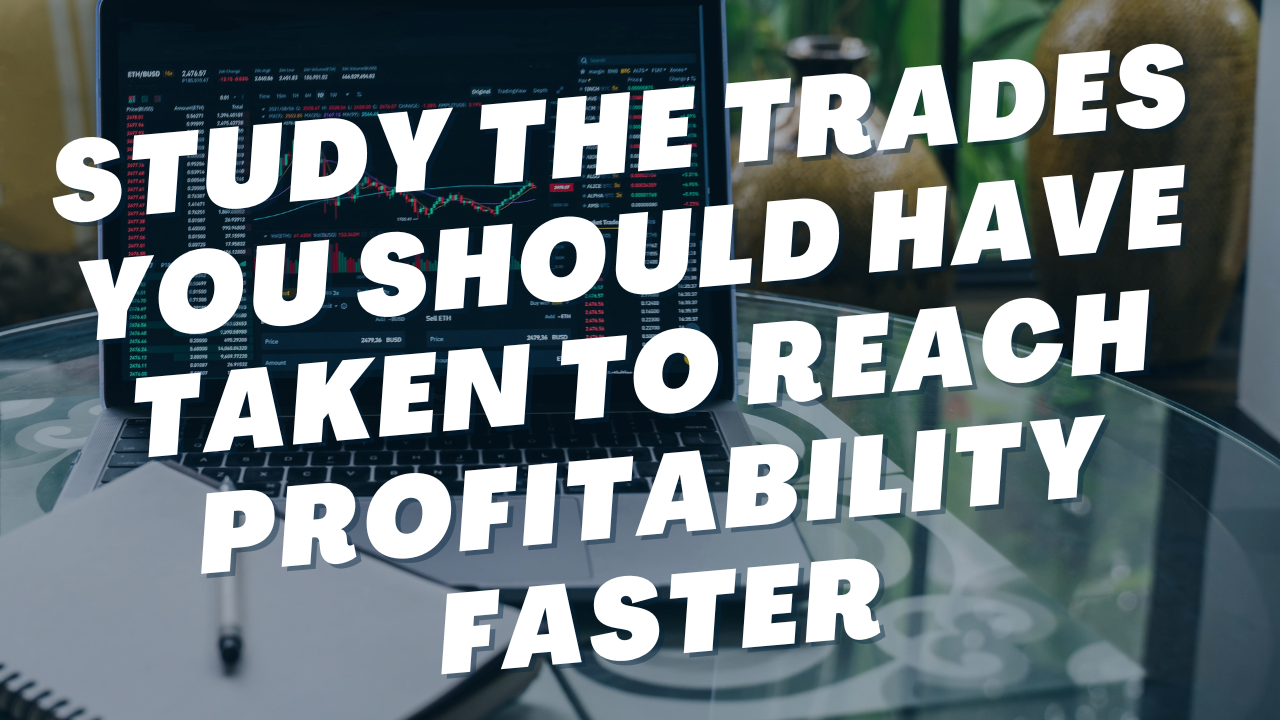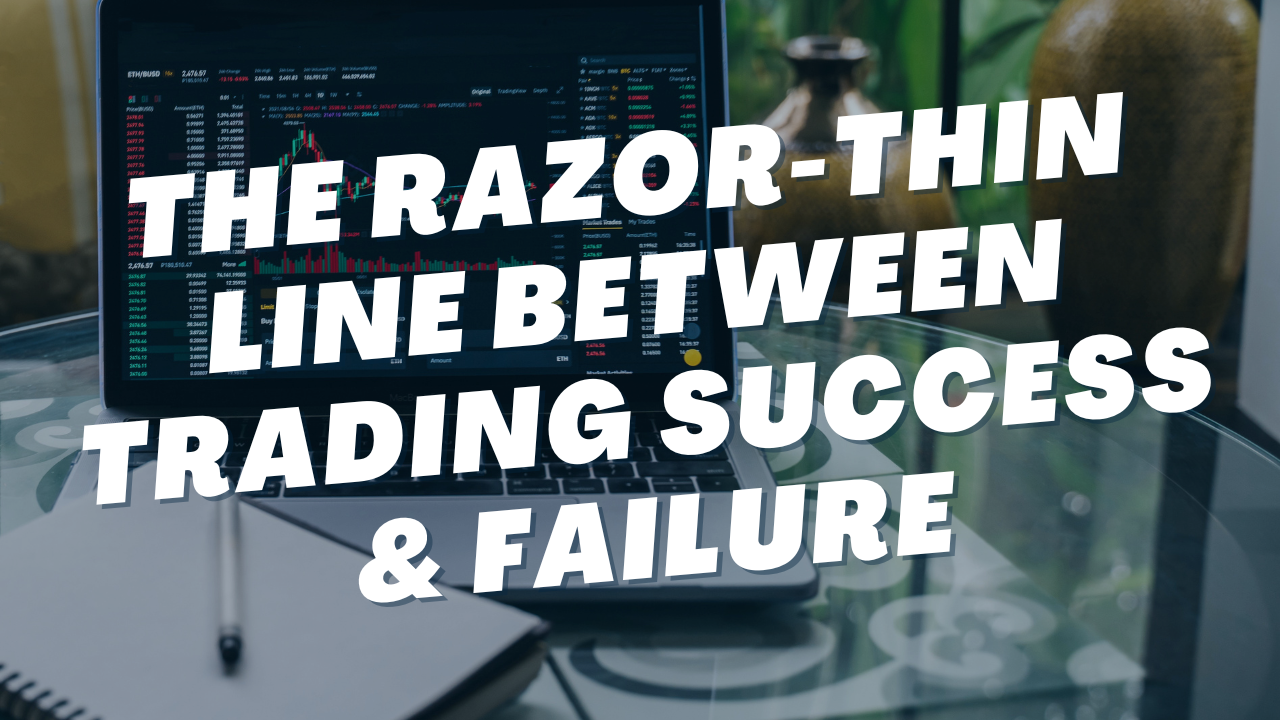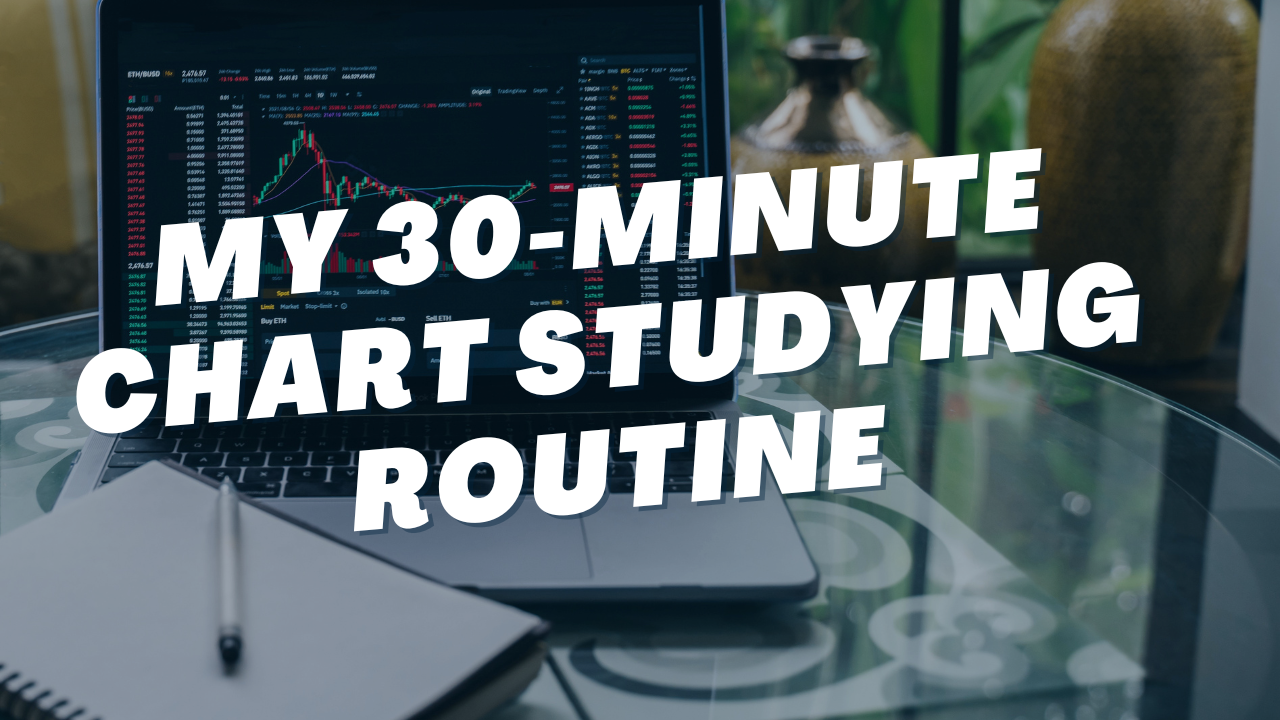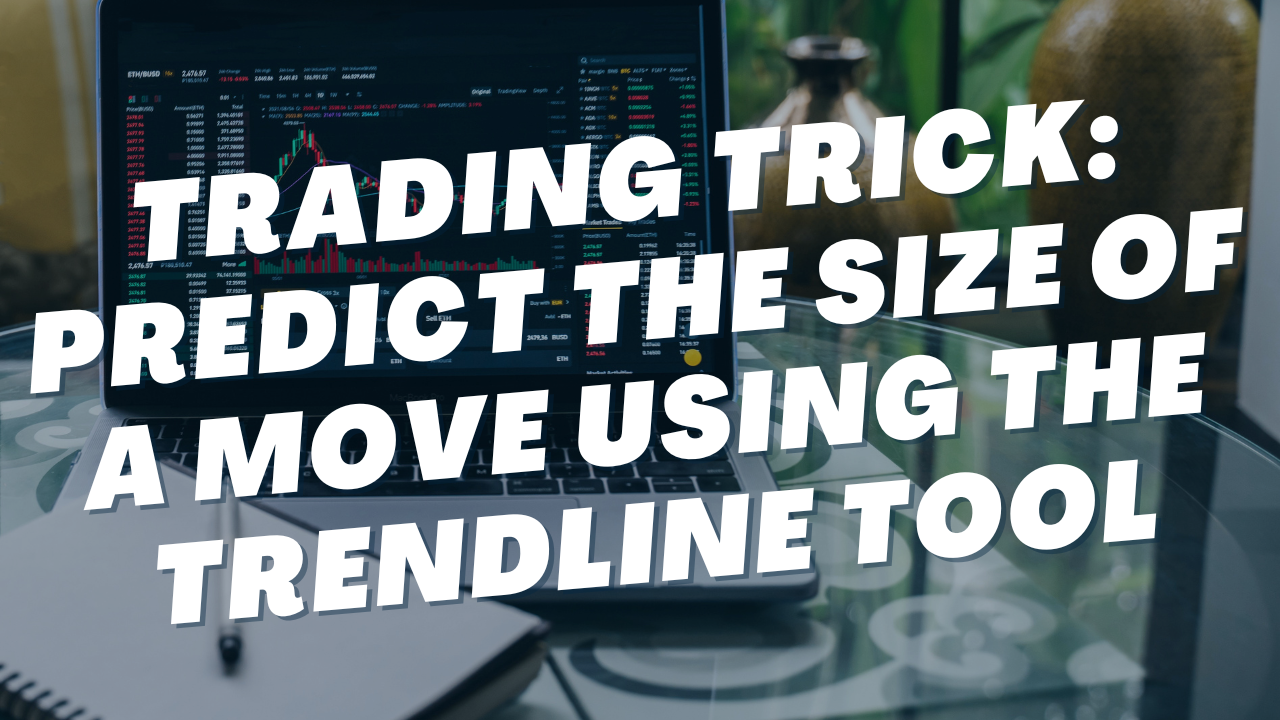Analyze Your Trades Like a Pro Using Tradezella
Read Time: 3 Minutes
Last week, I shared my 10 must-have tools for day traders, and today I want to dive a bit deeper into one of those tools in particular.
TradeZella is the all-in-one trading journal and analytics software that I use to analyze my trade data and fine-tune my setups and strategies. It's a tool I highly recommend, and today, I'll explain why I'm such a big fan while also showing you how I've integrated it into my daily trading routine.
Integrating TradeZella Into My Daily Trading Routine
Every morning, my trading day starts with TradeZella. It seamlessly syncs up with my brokerage account, automatically importing the previous day's trades, including all crucial details like price, quantity, and P&L. This auto-update feature saves me a ton of time and hassle compared to manually inputting data.
I then start tagging each trade according to the type of trade setup, any mistakes that were made, and the outcome of the trade. By tagging my trades this way, I'm able to identify recurring mistakes and better understand the difference between my winning and losing trades.
Once my trades have been imported and tagged, I dive into the "Reports" section to analyze my stats. I keep a close eye on my daily, weekly, and monthly P&L/win rate and then, every 1-2 weeks, I dive deeper into my stats to try to unlock useful insights that can make me a better trader.
The Features That Make TradeZella Stand Out
- Playbook Feature: This is my go-to for ensuring that I stick to my trading plan. It allows me to define criteria for each of my trade setups and then track how well I’m adhering to these rules. It’s like having a personal trading coach that keeps me disciplined and focused.
- Trade Replay: This tool is a time-saver and a strategy enhancer. It allows me to replay my trades, either in real-time or sped up. It’s like watching game film, helping me spot where I went right or wrong in the heat of the moment.
- Custom Tags: The level of customization here is unmatched. I can create tags for virtually anything – from specific market conditions to personal emotions. This makes my analysis incredibly tailored and insightful.
- Robust Reports: The reporting feature in TradeZella is intuitive and detailed. It turns my data into understandable insights, showing me not just numbers but what they mean for my trading style.
- Shareable Trade Links: A unique feature that I've found useful is the ability to share individual trades with my mentor or trading group. Sharing your trades with someone is a great accountability tool and TradeZella makes it super simple.
How TradeZella Beats the Competition
When it came to choosing my trading journal software, the decision boiled down to a few key points.
User-Friendly Interface: The clean and intuitive interface stood out among other tools. It made navigating my data and utilizing its features far more straightforward and enjoyable.
Auto-Importing Functionality: The convenience of having my trades automatically imported from ThinkorSwim was a major selling point. It eliminates the need for manual data entry, ensuring accuracy and saving valuable time. I have no idea why other tools don't offer ThinkorSwim auto-syncing, but this alone would make TradeZella the best option, in my opinion.
Unique Playbook Feature: The Playbook feature, which allows for detailed tracking and analysis of my specific trade setups, was something I didn’t find in other tools. It’s been instrumental in helping me refine each setup and improve my overall strategy.
In the world of trading, there are numerous ways to analyze and reflect on your trades – from the traditional pen and paper to spreadsheets like Excel, and sophisticated software like TradeZella. The key isn't the tool itself, but your diligence in using it. Regularly tracking your stats, identifying your tendencies, and learning from each trade is what truly matters. However, if you're looking to simplify the process and enhance your learning experience, TradeZella is my recommendation.