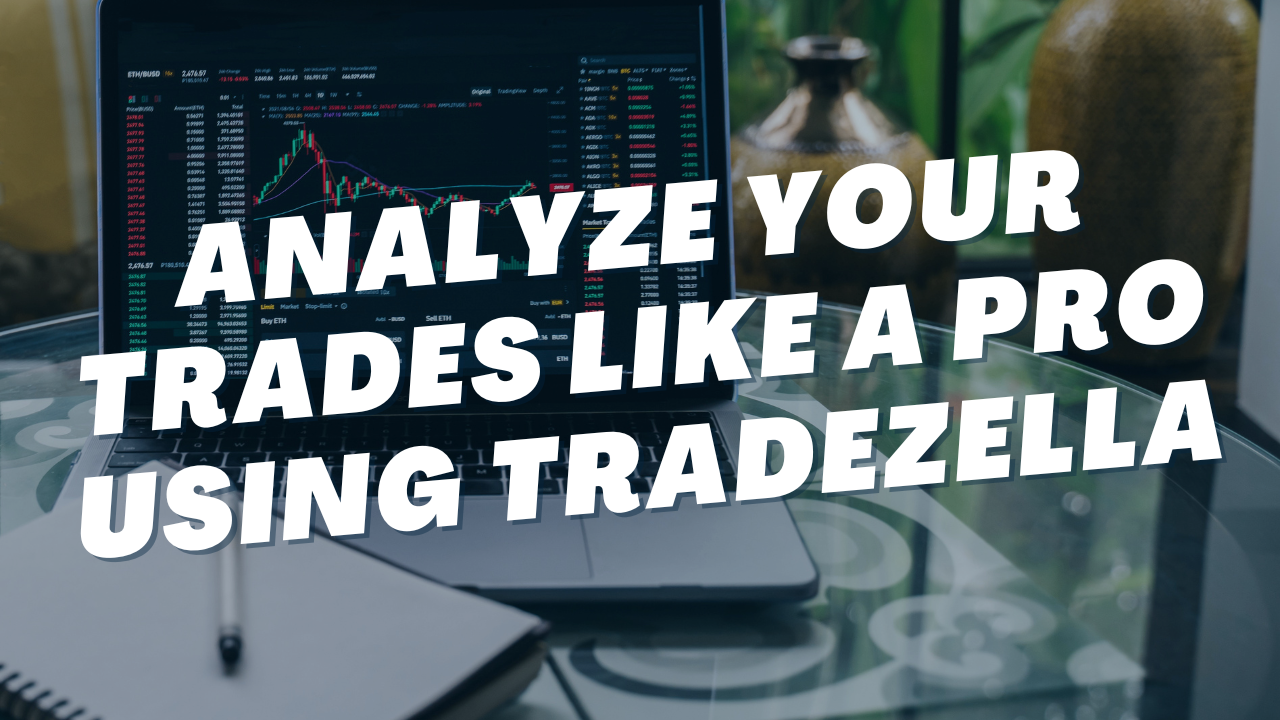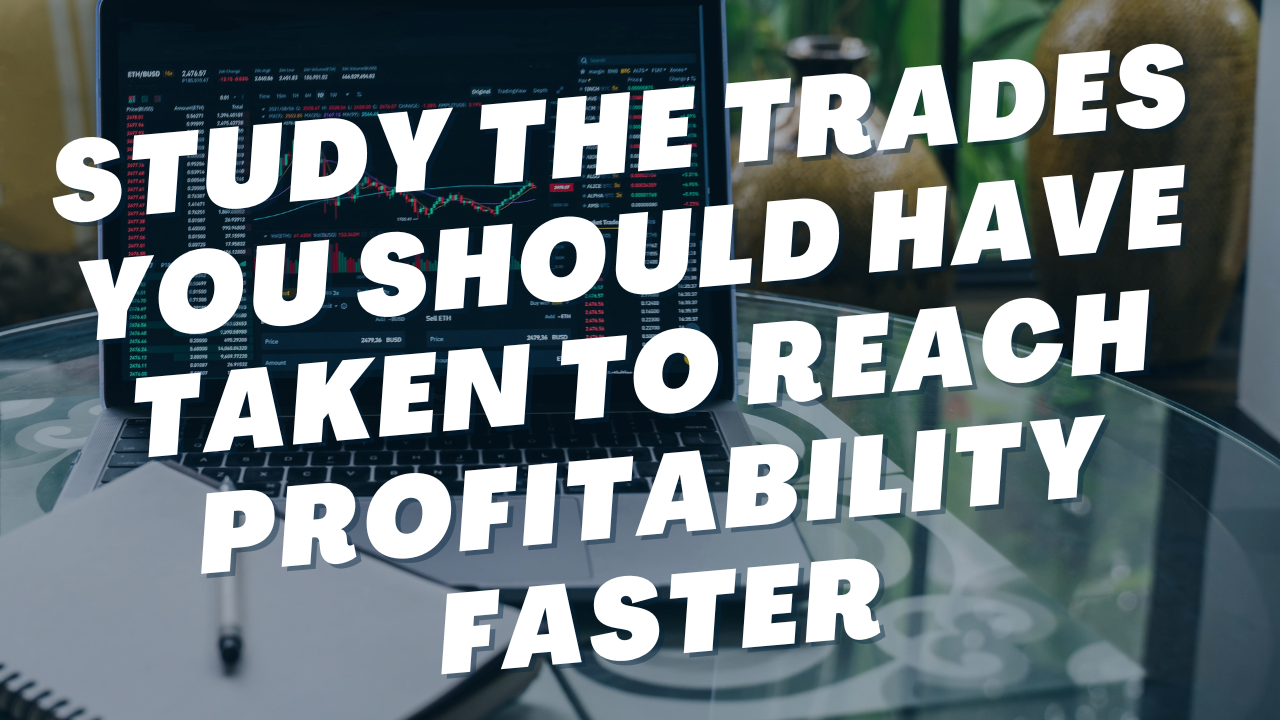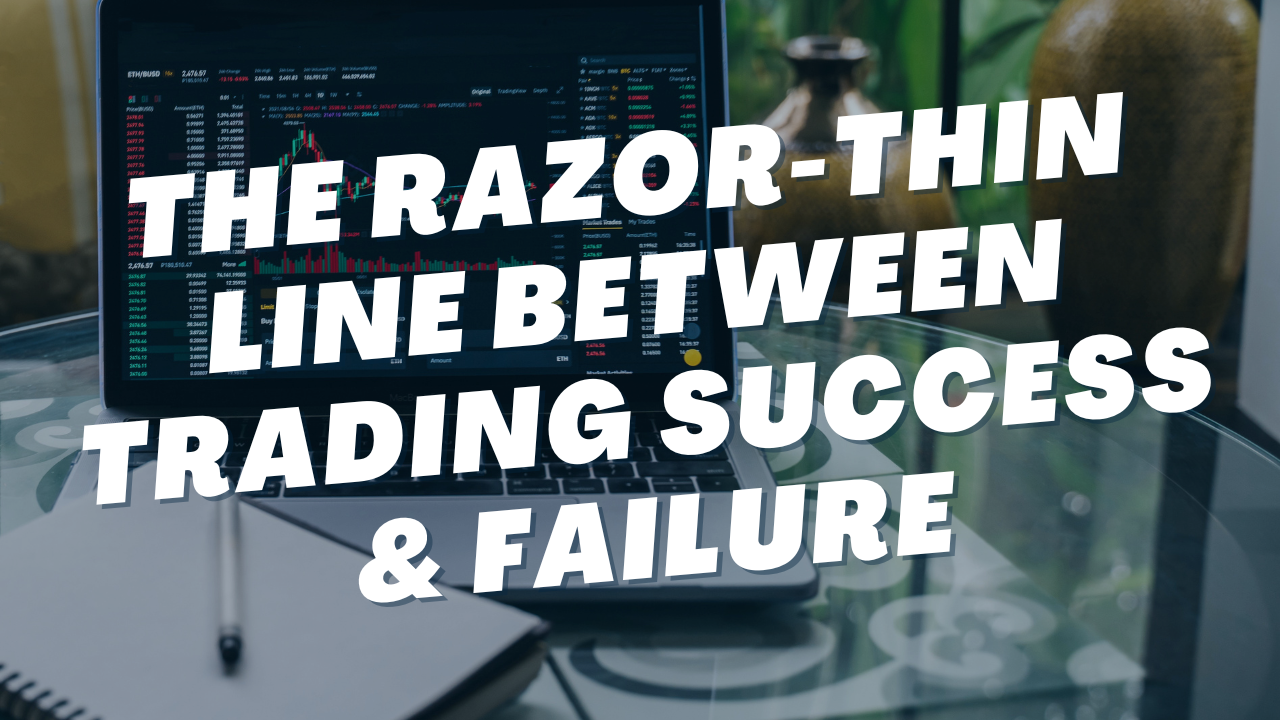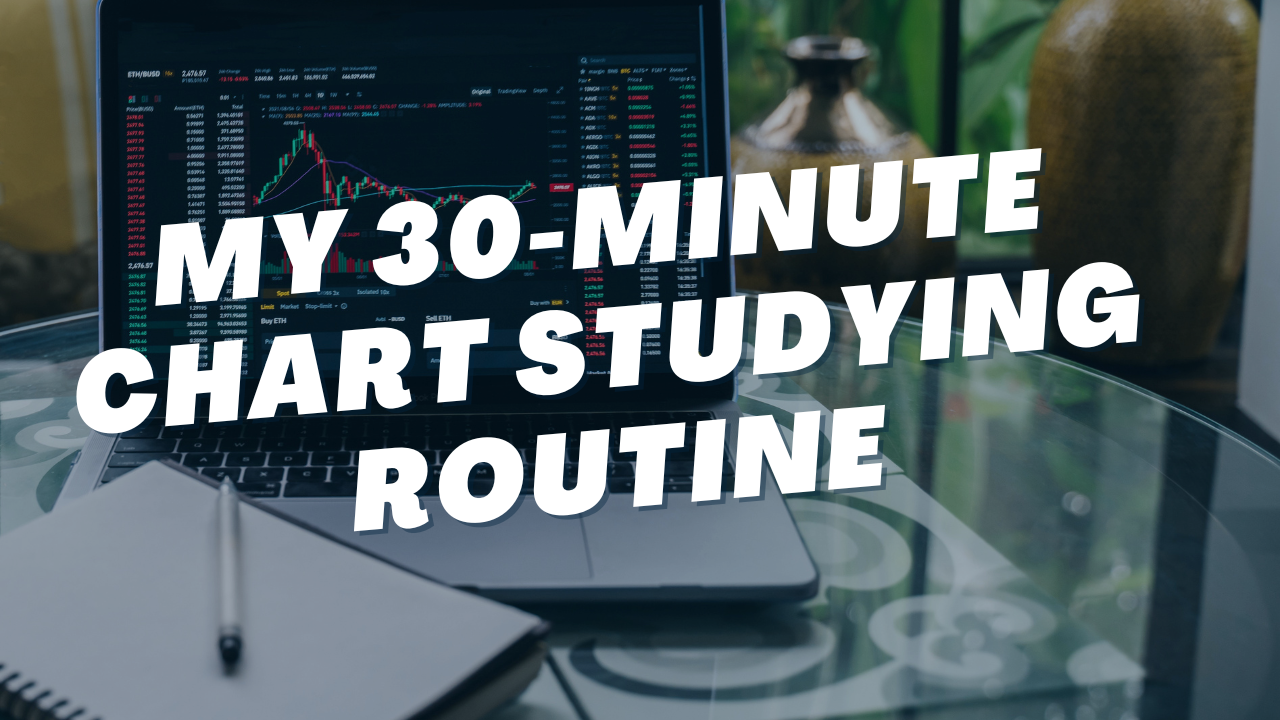Early Adopter Twitter Account, How to Leverage Trade Crypto & My Favorite Golf Gadget
Read Time: 3 Minutes
Happy Sunday! I'm back at it with some fresh new finds that I think you'll enjoy.
Twitter Account I'm Loving
Tom "Ozzy" Osmon (@tomosman) - Ozzy is the founder of the Shiny Object Social Club, an incredible Discord community centered around tech, AI, no-code tools, automation, and web3. I first heard about Ozzy while listening to him describe how he flipped this NFT for $1.3M in just 19 Days 🤯!
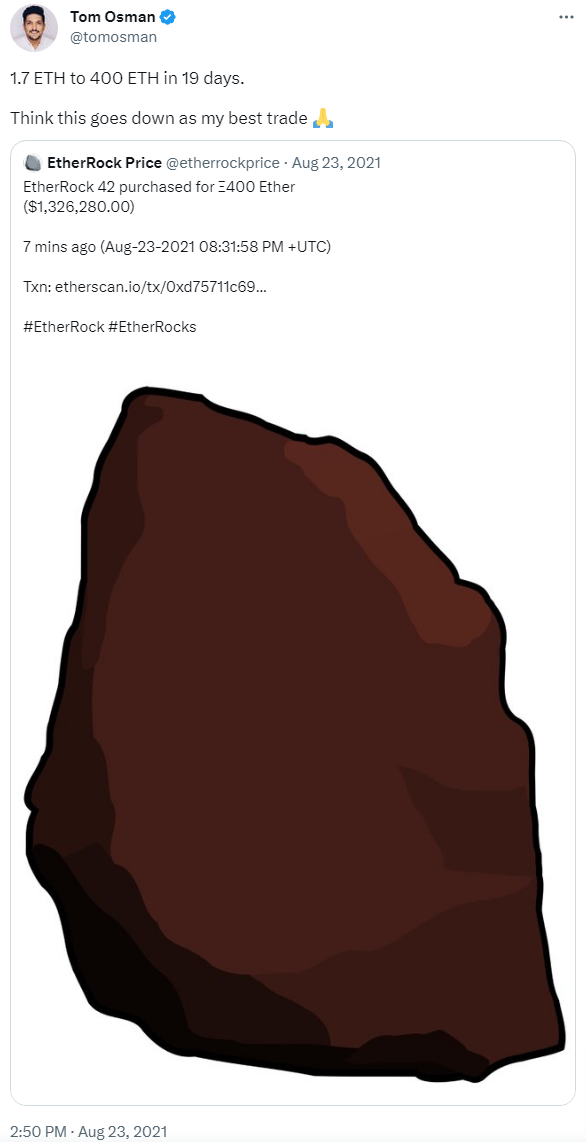
Ok, now back to his Twitter account. Ozzy is what most people refer to as an early adopter. He has an incredible way of being at the forefront of the latest tech trends, and fortunately for you and me, he tweets about everything he discovers. When I first started following Ozzy, his Twitter feed centered around NFTs and crypto, but lately, Ozzy has shifted his focus to exploring the latest AI use cases and no-code tools... and I've been loving the shift. Every time I read through his tweets, I walk away feeling more knowledgeable and excited about the future.
How to Leverage Trade Crypto
Last week, I talked about how I've recently become obsessed with leverage trading crypto. Since then, I've had a few people ask me how to get started with crypto leverage trading so I thought I'd put together a little guide.
Let's start with choosing a crypto exchange. The crypto exchange that I use for leverage trading is called Kucoin. If you live outside the US, there are several better options, but as Americans, we are not allowed to use those exchanges due to our elderly politicians and their over-the-top crypto regulations. The good news is that Kucoin will be perfectly fine for most of you.
To begin, you'll need to open a Kucoin account and deposit USDT, which is a digital currency that is pegged to the US dollar. If you already have USDT in a crypto wallet, you can simply transfer it into your Kucoin account. Otherwise, you'll need to connect your bank account to Kucoin, deposit money, and convert it to USDT.
From there, you just need to transfer your USDT from your Kucoin Main Account to your Kucoin Futures Account and you'll be ready to start trading with leverage. It's really pretty simple. The hardest part of it all is familiarizing yourself with the Kucoin platform. If you're struggling with that, I'd recommend checking out this video.
Now, a few words of caution before you get started. Kucoin is a centralized exchange (CEX) and it is inherently risky to keep large sums of money on centralized exchanges. We saw this play out a few months ago when another popular crypto exchange called FTX became insolvent after losing nearly $9B worth of customer funds. When this happened, all withdrawals were suddenly halted and FTX users lost all of the money/crypto that they had on the exchange. Some people had tens of millions of dollars worth of crypto vanish overnight.
The lesson here is to only keep as much money/crypto in your account as you need to trade with. I'd also recommend following a handful of crypto people on Twitter. Typically, Twitter will be the first to find out about insolvency rumors and if you move at the first signs of trouble, you may be able to get your money off the exchange before withdrawals are halted.
I should also mention that Kucoin has had its fair share of insolvency rumors over the last year. As of now, everything seems to be in good shape, but these things go from zero to sixty in the blink of an eye. If you're not comfortable with Kucoin, the other option is to use a VPN to access popular non-US crypto exchanges like Bybit.
If you have specific questions about Kucoin or leverage trading, feel free to message me.
Fresh New Find
Arccos Smart Sensors: This one is for all of you golfers out there. Arccos are golf club sensors that track the direction and distance of every shot that you hit on the course.
All you have to do is attach the unobtrusive sensors to each club in your bag and then download the Arccos app to your phone. From there, you simply play your round as normal while Arccos works in the background. Within a few rounds, Arccos will be able to tell you which club to use for every shot - factoring in past performance, distance, and even elevation changes. It's like having a professional caddie in your pocket.
I just recently started using these and I've probably shaved 4-5 strokes off my average score.
The other cool thing about Arccos is their app's stats section. There, you can review your past performance and see how different parts of your game stack up against other similarly handicapped golfers. As you can see from the screenshot below, I'm losing a combined 7.4 strokes per round on my approach shots and my putting compared to other 9 handicappers. Helpful knowledge for the next time I head to the course for a practice session.
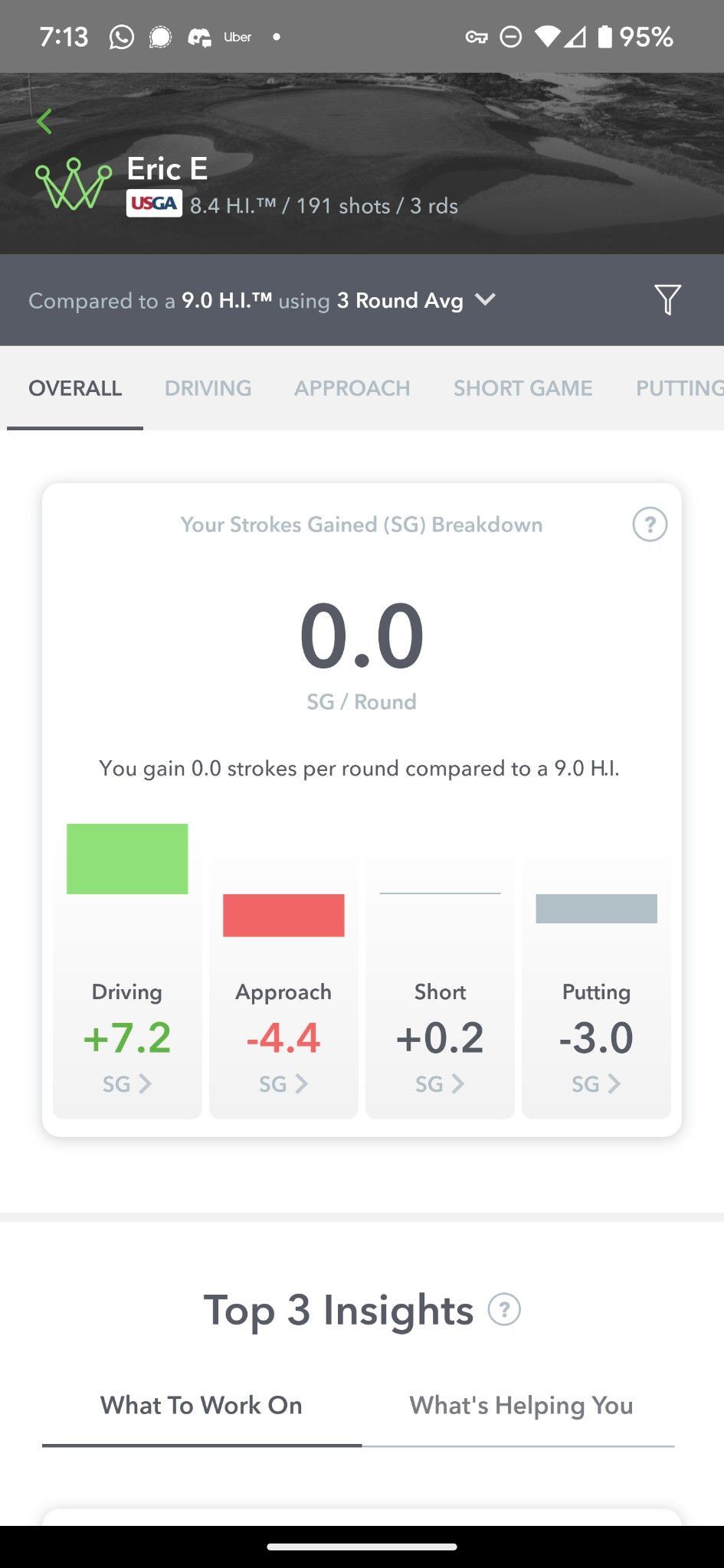
That's it for this week. As always, I hope I've helped you discover something new or exciting.
Have a great week ahead!
- Eric
Join the Day Trading Inner Circle
Follow along as I strive to become a profitable day trader. Every Sunday, I send out an email with my weekly trading stats plus the most important learning resources that I discovered that week. Drop your email in the box below to join the inner circle.
Home Newsletter Signup
Previous Issues of Side Hustle Steroids