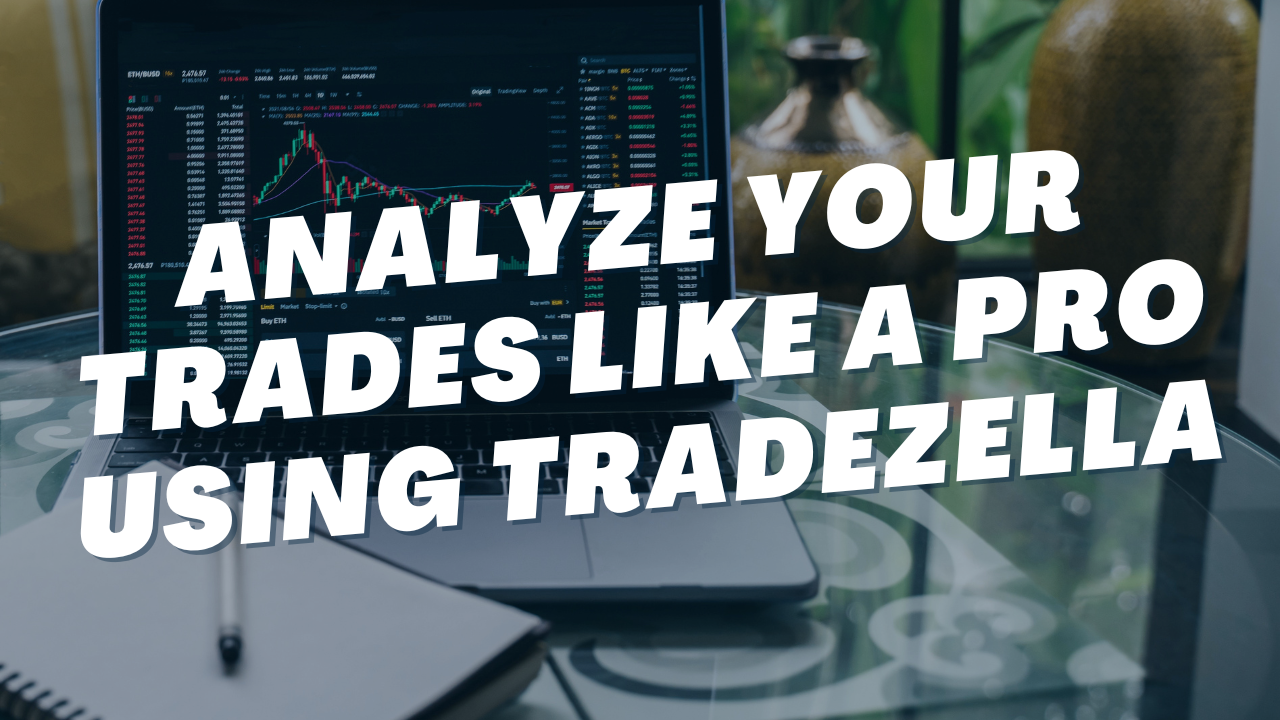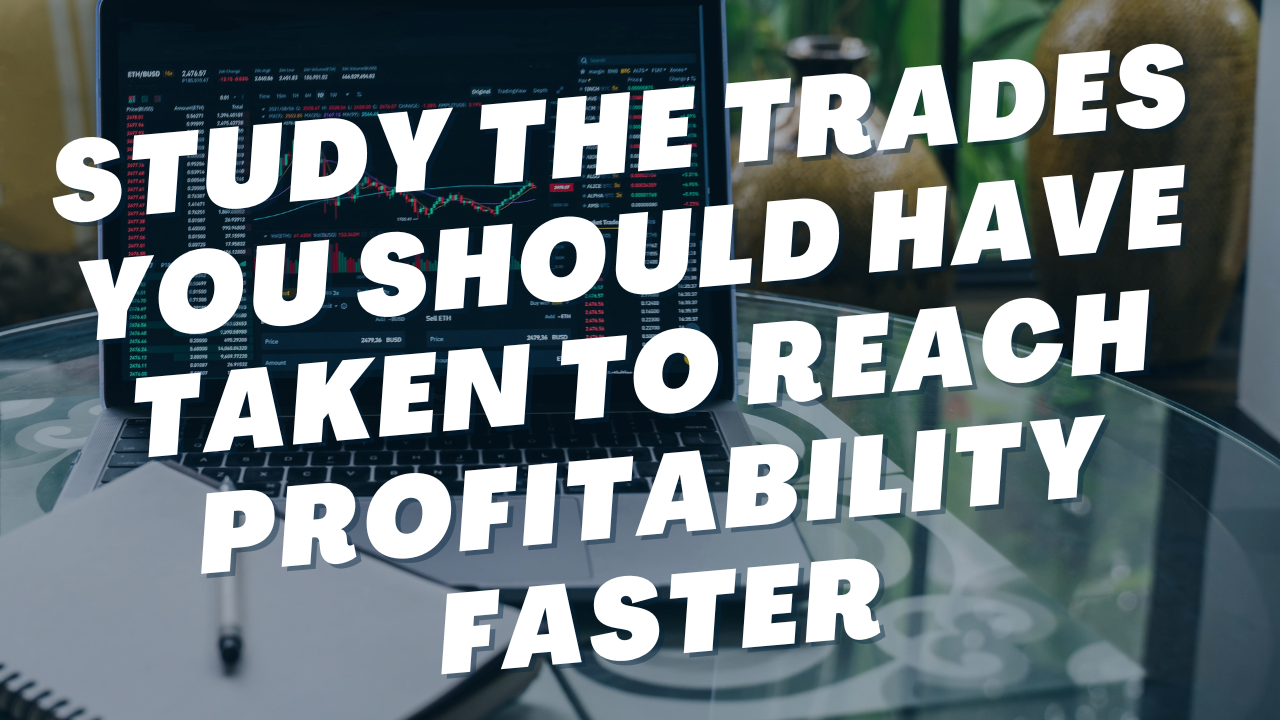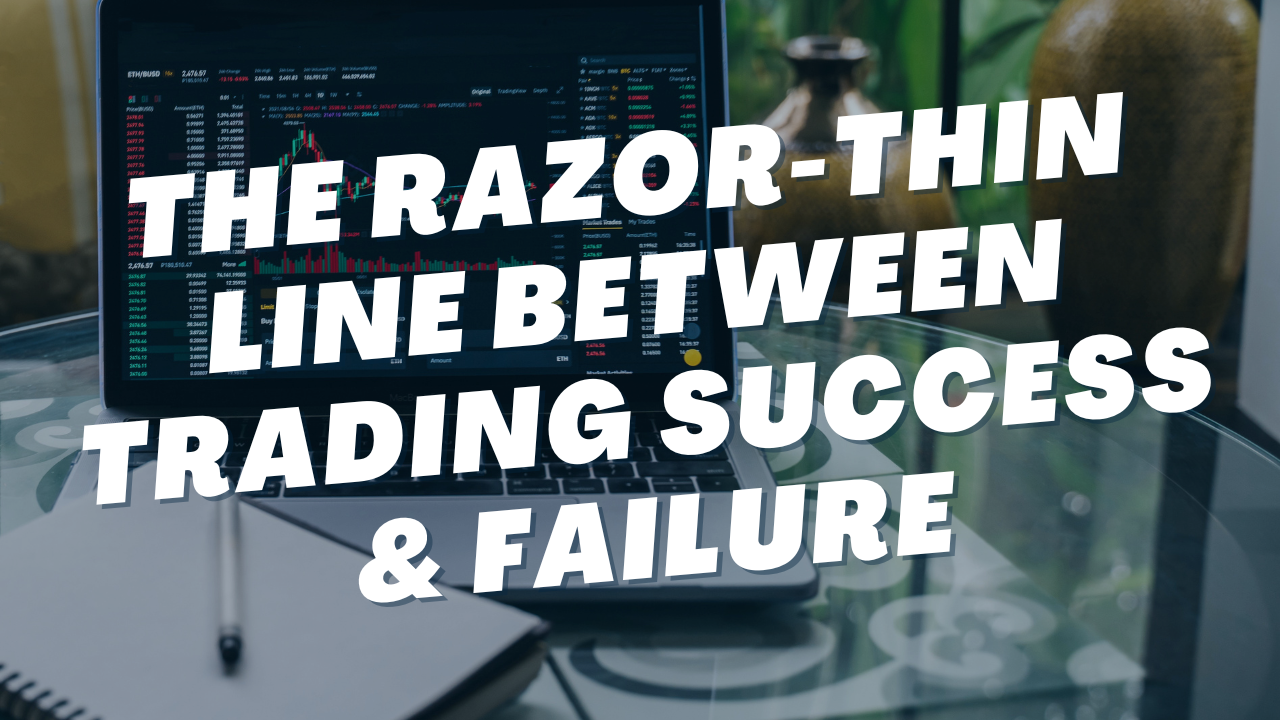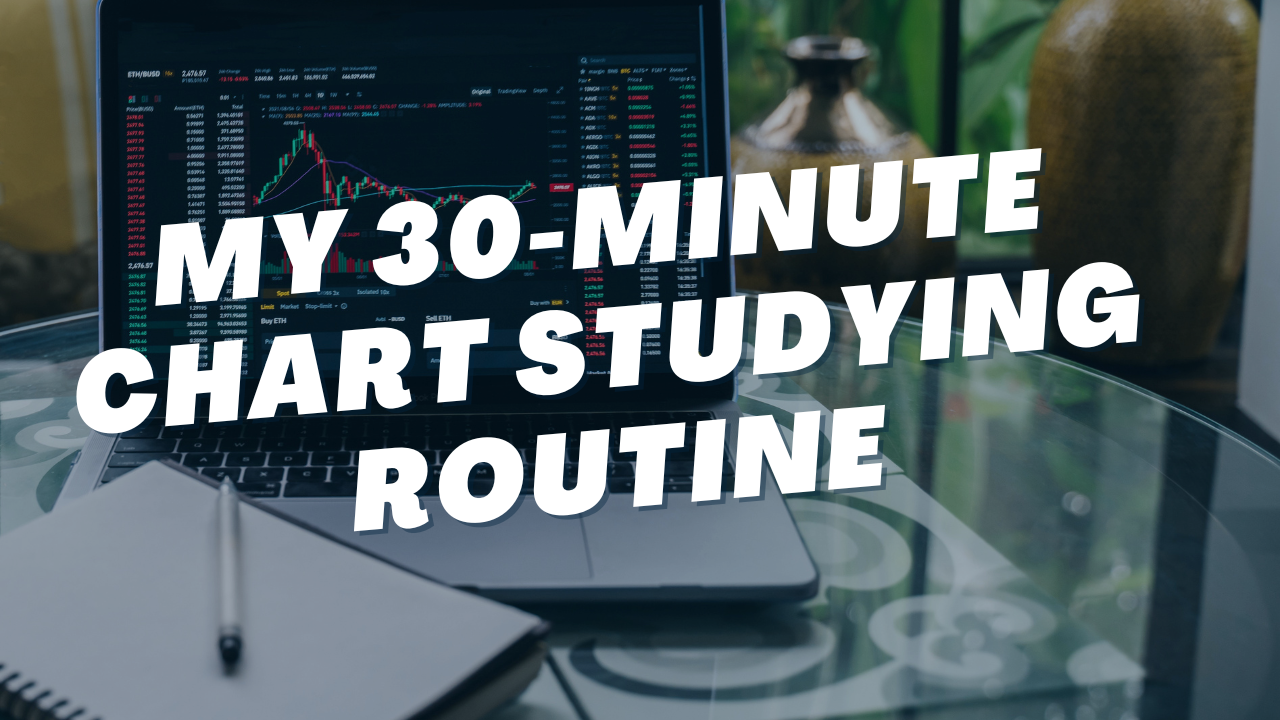ChatGPT Tips & News You Need to Know
Read Time: 6 Minutes
Happy Sunday! This week I have a healthy dose of AI tips & info for you. I hope you enjoy.
Podcast Episode of the Week
The Tim Ferriss Show Episode 670 with Kevin Rose
Kevin Rose is an entrepreneur and investor that always seems to be ahead of the curve when it comes to things like crypto, NFTs, and tech. He also happens to be a regular on the Tim Ferriss Show, where Tim & Kevin chop it up about what new things are capturing their attention.
In this week's episode, I particularly enjoyed their conversations about affordable luxuries (17:12 minute mark), the current and anticipated state of AI (31:35 minute mark), and their analysis of the 1 million dollar bitcoin bet by Balaji Srinivasan (46:15 minute mark).
Creating a Trading Journal Using ChatGPT
If you've read any of my newsletters lately, you know that I've been getting pretty into trading crypto (and more recently, options). One of the things that I'm trying to get better at is documenting my trades and then analyzing what went right and what went wrong.
To help with this, I decided to ask ChatGPT-4 if it could create a better trading journal for me and the results were pretty cool. Here was my process:
1) I entered the following prompt into ChatGPT: "I want to create a trading journal where I document my options trades. I'd like to include entry price, stop loss targets, multiple take profit targets, type of setup that made me interested in the trade, results, profit and loss, and anything else that will help me become a better trader. Please create a trading journal template that I can use"
2) Below, you can see the exact response. ChatGPT gave me a complete list of data points that I should be tracking for each trade. The only problem was that it wanted me to manually copy/paste all of those headers into Google Sheets. Can you believe the nerve that these AI tools have?
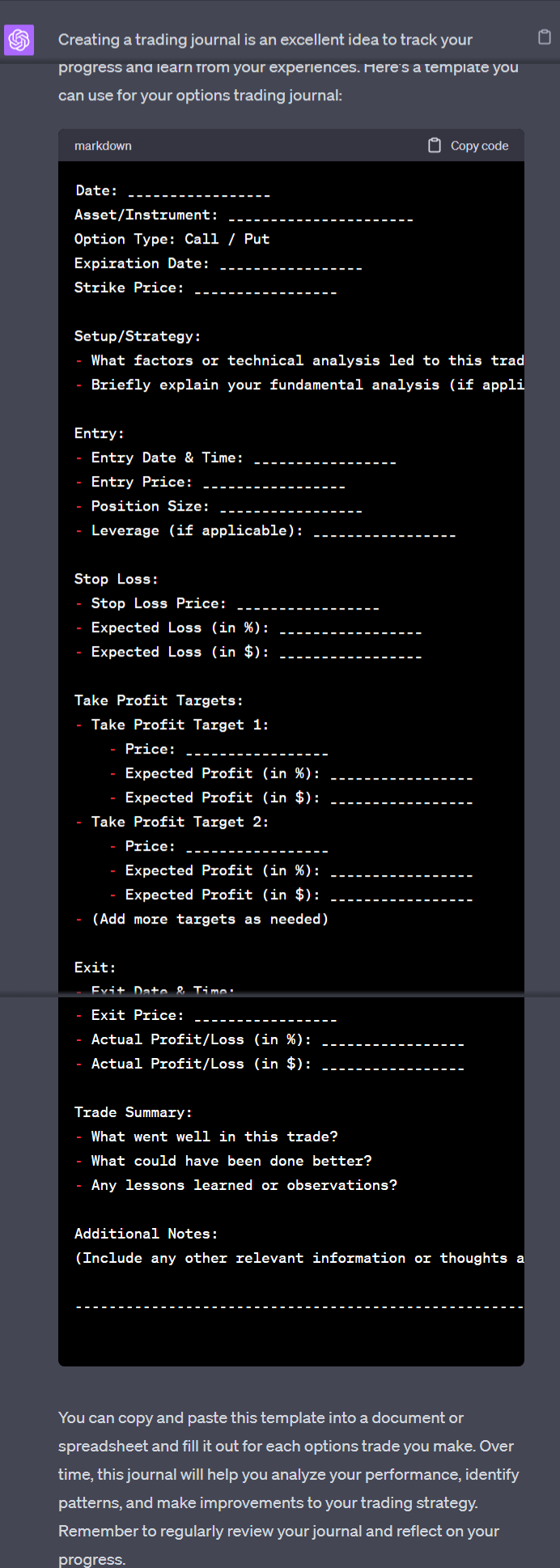
3) Since I pride myself on being ambitiously lazy, I decided to ask ChatGPT to turn the trading journal into code that I could add directly to a Google Sheet. The result: Not only did it write the code but it also gave me instructions for installing the code on Google Sheets - which was a good thing because I had no idea how to do this. Here is a screenshot:
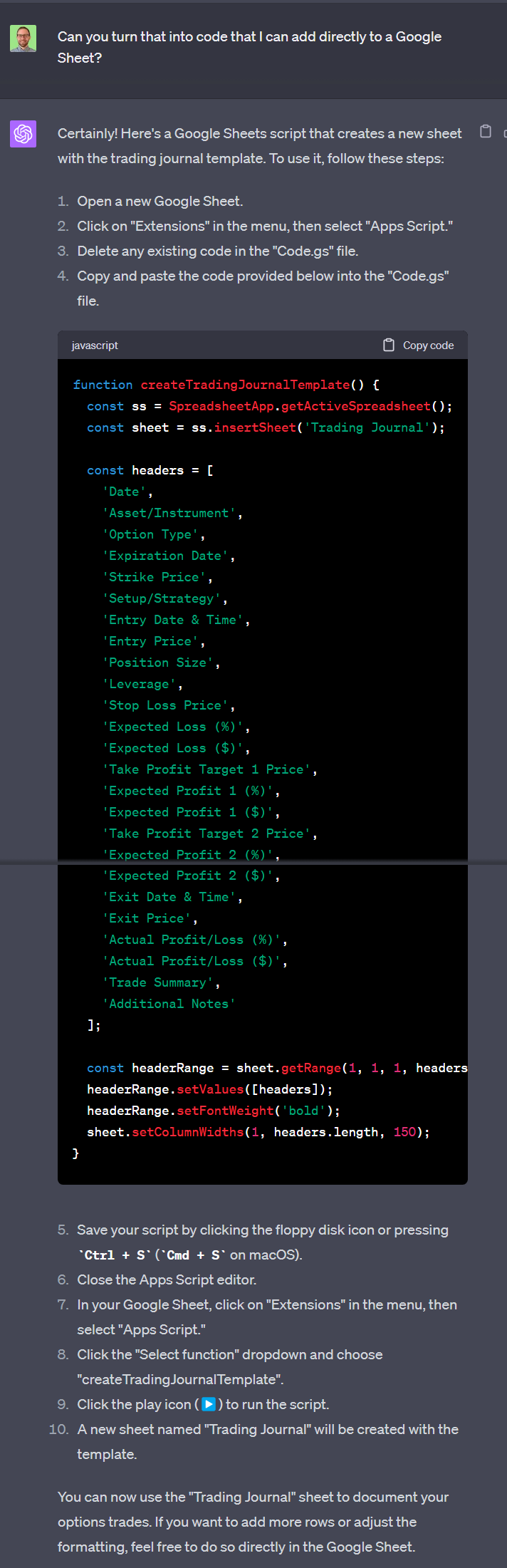
4) Time to test it out: I went step by step through the instructions, doing everything exactly as I was told, but then I got to Step 8. For some reason, I couldn't see the dropdown that it referenced. Rather than getting upset and cursing at my computer, I decided to take a deep breath and ask ChatGPT to troubleshoot the problem. Within seconds, ChatGPT provided updated instructions, and my new trading journal was magically created. It's not all that exciting to look at but here's the link if you want to check it out.
My big takeaway from all of this was that ChatGPT is much more than a simple content delivery system. This was the first time that I've used it to create any type of code for me and I was completely blown away.
Have ChatGPT Do Your Job For You
I've got some bad news. AI is most likely coming for your job. Whether you're a truck driver or corporate employee, AI will likely be able to do your job faster, better, and for a fraction of the cost within the next few years. Don't believe me? Check out this video posted on the OpenAI website where they show 3 examples of tasks that ChatGPT can do. The last two I found especially interesting.
My suggestion: Protect your job by embracing AI. Use it to produce better work more quickly. Become your company's AI expert.
Don't Miss This: ChatGPT Plugins & Web Browsing
OpenAI just announced that they have begun rolling out ChatGPT plugins and web browsing. Rumor has it, there are already 70+ plugins including ones from Instacart (grocery delivery), Kayak (travel bookings), and Zapier (automation tool). Here are a few things that these plugins will allow you to do:
- Ask ChatGPT to create a week's worth of dinner ideas, make a grocery list for those recipes, get your groceries delivered, then give you a complete rundown of how many calories you consumed for each meal.
- Ask ChatGPT to plan your next vacation. This could include booking your flights, finding a hotel in the hip part of a city that you're visiting, and even mappint out a travel itinerary based on your interests.
- Ask ChatGPT to read through your company's CRM and send a personalized email to any prospect that requested an estimate within the last year but did not end up becoming a client.
Oh and with the browsing feature, ChatGPT will be able to browse the web and use current news and information in its responses to you. Want a summary of the week's biggest financial news headlines? ChatGPT will be able to do that for you. Want to know 2-3 key talking points from the "big game" so that you can impress the guys around the water cooler? Chat GPT can do that.
Here's a great video summarizing some of these plugin features and also showing you how to get access to plugins and web browsing.
That's it for this week. I hope you learned a thing or two that will make your life easier.
Have a great week ahead!
- Eric
Join the Day Trading Inner Circle
Follow along as I strive to become a profitable day trader. Every Sunday, I send out an email with my weekly trading stats plus the most important learning resources that I discovered that week. Drop your email in the box below to join the inner circle.
Home Newsletter Signup
Previous Issues of Side Hustle Steroids